46 Helpful Coding Tips for Complete Beginners
Whether you're a beginner or an experienced programmer, these insights can help you master new programming languages and improve your coding efficiency. Use AI Copilots, coding best practices, and expert advice to elevate your programming skills and accelerate your coding journey.
What is Coding & Why Learn to Code?

Coding is the process of using programming languages to give instructions to a computer. These instructions power the websites, software, and applications people use every day.
Coding helps build professional skills
As technology continues to weave into our daily lives, coding skills will become more desired among candidates. According to job board Indeed.com, several of the most in-demand skills fall under computing. If you’re looking to make a career pivot into tech or to switch to a more technical role within your field, knowing at least one relevant programming language is a must. This doesn’t just apply to developers, though.
Essential Coding Skills for Web Designers and Project Managers
Web designers should know HTML, CSS, and JavaScript. Project managers should know the inner workings of the tools they help craft. Even if you run a simple WordPress website, familiarizing yourself with front-end languages and some PHP goes a long way.
The Value of Coding Experience in Non-Technical Roles
Even if you’re not pursuing a strictly technical role, coding experience is an asset. It shows technical know-how, the ability to grasp abstract concepts, and that you can solve complex problems. Coding knowledge enables you to take up freelance work or a full-time career.
Coding Can Help You Earn More
The average entry-level salary in the U.S. is $40,153 in 2022. But the average starting salary for a programmer is more than twice as much, at $85,293. There's no denying the financial advantages of coding skills. The tech industry is known for its lucrative salary packages, and as someone who transitioned into this field, the financial uplift was a significant motivator.
Understanding the Differences
We mentioned earlier that there are differences between coders and programmers. As you continue to learn about coding, you may start to specialize. Many of the highest coding salaries come from the ability to offer your skills in a specific type of coding. For example, as you continue to code, you may become a developer.
Advancing from Coder to Developer
Besides writing code, developers also debug software and work with source code. Developers usually specialize in a specific programming language. Developers often earn higher salaries than programmers and have high projected job growth. According to the U.S. Bureau of Labor Statistics, jobs for developers should grow by 22% by 2030.
Coding lets you create things
One of the coolest benefits of learning how to code is the ability to bring your ideas to life. Have a concept for a website, app, or computer game? Now, you can build it exactly how you want, then share it with the world. I still remember the thrill of my first successful program—it was a simple task automation, but it felt like magic.
Whether you want to monetize your project, post it on an open-source platform like GitHub, or just make things as a hobby, you’ll have the knowledge and the tools to do so. It’s gratifying to know you can build programs that, until now, you’ve never fully understood. Plus, projects are essential to the learning and job-seeking process.
Coding can help you better understand the world around you
Learning even just the basics of computer programming will help you understand the components of the growing technology landscape. You’ll gain an entirely new perspective on the technologies in your life and an appreciation for how it all comes together.
Coding is fun
It’s cheesy but true — for me, learning to code is a rewarding and enjoyable experience. Once I had the basics down and started on my own projects, the process felt less like learning and more like leisure. After all, if you’re not enjoying it, why pursue it as a career?
Related Reading
Start Coding in 11 Easy Steps

1. Determine Your Coding Goals
Before diving into coding, it's crucial to identify your end goal. Whether it's building a mobile app, enhancing your career prospects, or simply exploring a new skill, a clear goal will guide your learning process effectively.
2. Select Your First Coding Language
Consider your long-term goals when choosing your initial programming language. Start with beginner-friendly languages like HTML, CSS, Java, or Python, based on your objectives and timelines.
3. Enroll in Online Courses
Opt for online programming courses to grasp the basics of your chosen language. These courses offer interactive modules and assignments to help you understand concepts and progress systematically.
4. Watch Video Tutorials
Supplement your learning with video tutorials on coding. Platforms like Crash Course Computer Science and Tom Scott’s The Basics provide valuable insights into computing concepts.
5. Read Books and Ebooks
For a traditional approach, read books on your preferred programming language. These resources introduce fundamental concepts and boost your coding knowledge.
6. Utilize Coding Tools
Employ code editors, text editors, consoles, and project management tools to simplify coding tasks, improve efficiency, and troubleshoot effectively.
7. Leverage AI Tools for Enhanced Learning
Engage AI-driven platforms, virtual coding assistants, and automated code review tools to accelerate your coding education, offering personalized learning paths and real-time feedback.
8. Explore Other People's Codes
Analyze other programmers' code to gain insights, improve your coding skills, and learn new techniques to enhance your coding proficiency.
9. Create Coding Projects
Boost your programming skills by embarking on coding projects in your language of choice. These projects help solidify your understanding and apply your knowledge to real-world scenarios.
10. Seek Mentorship and Join a Community
Connect with a mentor or an online community to seek guidance, resolve challenges, and gain valuable insights to navigate your coding journey effectively.
11. Consider Coding Boot Camps
Enroll in a coding boot camp for an immersive, fast-paced coding curriculum to jumpstart your career in development. These programs are ideal for beginners committed to honing their coding skills swiftly.
Enhancing Productivity with Omnipilot's MacOS AI Copilot
Imagine an AI that can type anywhere on macOS, with full context of what's on your screen. Imagine if, your email wrote itself, your terminal was fluent in Bash, your team updates became effortless. You don’t have to imagine any of this anymore. You can download Omnipilot’s MacOS AI Copilot for free right now and use AI anywhere on MacOS!
Try our free AI copilot today — just head to omnipilot.ai and enter your email, and you’ll be able to download our MacOS app in seconds! Let Omnipilot make your life easier.
46 Coding Tips for Complete Beginners
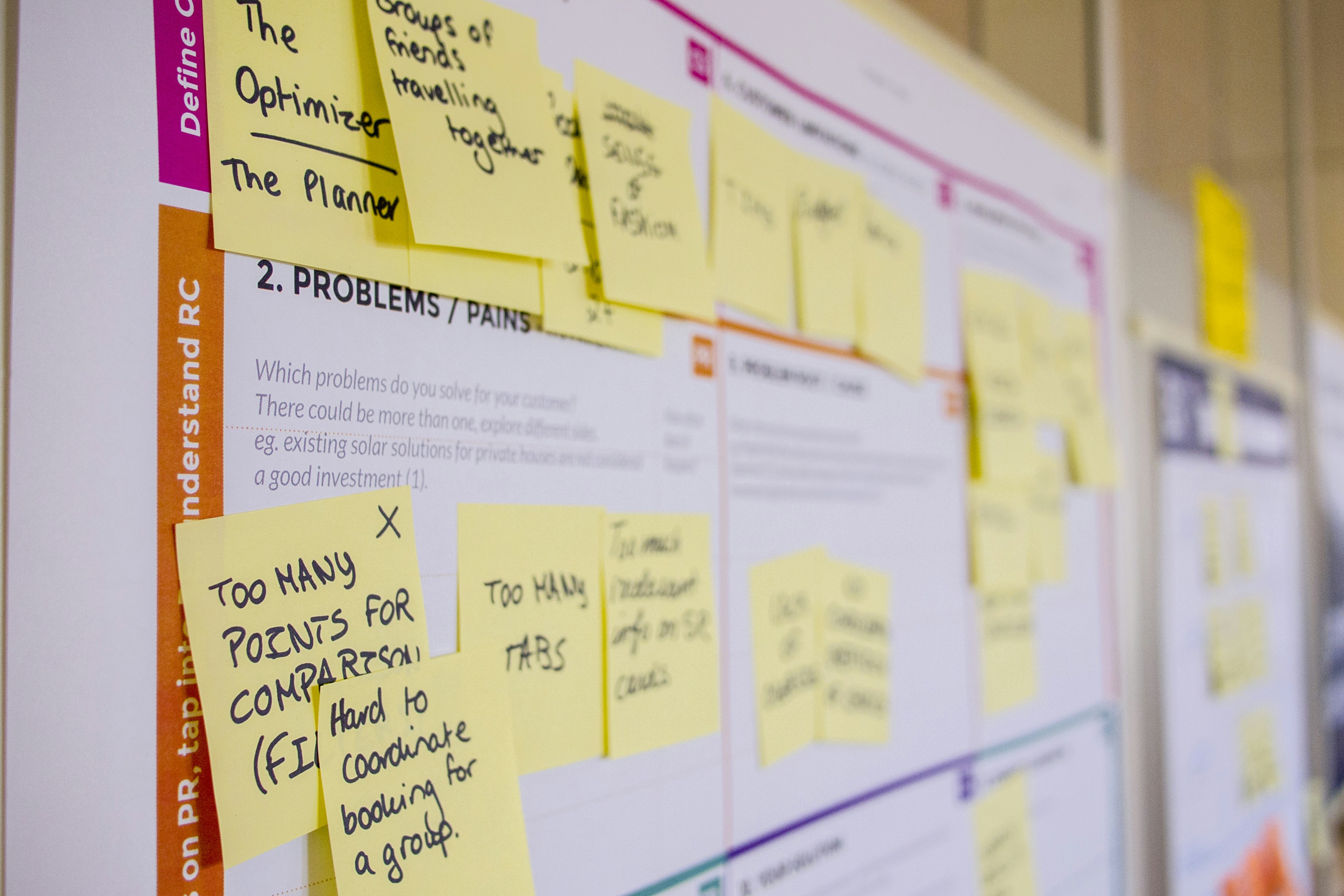
Reflection is the key to self-improvement
1. Continually improve your decision-making process; learn from your mistakes without reproach.
2. Eliminate blind spots in your understanding of the entire scope of your application and its execution environment.
3. Don't chase your tail; identify and eliminate time sinks.
Measure objectively
Sometimes you know what your biggest constraint is, and sometimes you have to measure it.
4. Consider doing a detailed audit of yourself as you work for a couple of days.
5. It is just like optimizing any piece of code. Log everything, identify hotspots and improve them.
6. Where does your time go? Many programmers spend far more time reading code than writing code; how do you learn to read code faster?
Practice, practice, practice
There’s no getting around some level of practice, on a variety of challenges.
7. Write lots of software.
8. Write bigger programs.
9. Write review-ready code from the get-go.
There are plenty of places to practice, including topcoder.com, project Euler, hackerrank.com. Chooses one and get going
Design for success
Learning design techniques should be a given, part of the mastery of your thinking tools. In addition:
10. Understand the user; understand their problem, the real problem; and then solve it. Knowledge of the domain helps immensely.
11. Talk to colleagues and domain experts about the problem, solution, and design.
12. Reduce cognitive load by drawing or writing while you think and code.
13. When designing for longevity and maintenance, remember that data outlives code.
14. Know when to reinvent the wheel, and when not to (usually not).
15. Name things purposefully; this is the only link from the code back to the domain.
Nail the process
We spend a lot of time in processes of our own construction; don't be afraid to change them.
16. Make bugs impossible by design. Fail fast, use exceptions instead of null checks, use the type system to prevent data errors, and use automated testing.
17. If you’re at a loss on where to begin, start with the part that you understand best.
18. Write the code that would actually make a product first, no matter how silly or small that product is.
19. Do not ignore errors; every error means something.
20. Follow an agile approach to development.
21. Pull out abstractions only if they make sense and would actually be reused.
22. Stand on the shoulders of giants; use open-source libraries, third-party solutions, and so on.
23. Optimize for simplicity; the best code is the code you don’t have to write.
24. Automate testing and practice test-driven development (TDD)
25. Use smart tools such as IDEs, code generation utilities, etc., but don't be afraid to down-shift if they're getting in your way.
26. Be extremely familiar with your language and standard library. The less time you spend crawling around in the documentation, the better.
27. Use source control — even on your own.
28. Use a profiler. Optimize only what is necessary
29. Learn to touch type. Programmers type a lot, and not just code; this reduces the cognitive load of typing to zero, and improves speed and accuracy
Create the right work environment
Constant interruptions, uncomfortable circumstances, and endless meetings discourage flow.
30. Make sure that you are in an environment that will not distract you; make it impossible for distractions to interrupt you.
31. Know yourself, and work during your peak time — not someone else's.
Explore outside of work
Not everything you might want to know is in your office or on the Internet.
32. Expose yourself to new tools and techniques. Keep what works.
33. Work on side projects and open source projects.
Keep it healthy
Dead people write no code. Sick people write bad code. Take care of yourself.
34. Know the value of stepping away from your code.
35. Get more sleep, eat better, and work fewer hours.
36. Meditate.
Develop good learning habits
Learning is a life-long process for programmers, but we warned: The internet is full of shiny things.
37. Master the fundamentals: programming paradigms and practices such as DRY (don't repeat yourself) and and SOLID (single responsibility, open-closed, Liskov substitution, interface segregation and dependency inversion)for OOP), patterns and anti-patterns, algorithms, data theory, graph theory, etc.
38. Learn by doing. Always play with the code while learning.
39. Find a mentor.
40. Explore different ways of learning to see what works for you.
Quality is not constant
Quality covers a lot of ground, from the readability of the code to its modular structure and complexity, to how well it expresses its domain intentions.
41. Focus on quality, not speed.
42. Accept that code “quality” at any given moment is “the best you can do with what you have and know.”
43. Always do your best; it’s good practice.
44. Only in extreme (i.e. prototyping/exploring/throw-away code) and temporary circumstances should you let the quality of your code drop below the level of “the best you can do” (and you should feel slightly ashamed at doing it.)
Soft skills matter
I didn't find a lot of tips about people skills, but people are pretty much unavoidable; those I did find were quite helpful.
45. Knowing how to interact with people will let you learn from and teach those around you with less friction and more joy.
46. Learning to write and speak clearly will help you get your ideas across faster.
Related Reading
- Generative Ai For Software Development
- How To Improve Developer Productivity
- Ai Code Generation
- Ai Assisted Coding
- Generative Ai Coding
- Chat Gpt Alternative For Coding
- How To Use Ai To Write Code
- Ai Code Completion
- Code Generation
- Automation Tools For Developers
- Swift Code Generator
- Copilot For Mac
- Top Competitor To Amazon Codewhisperer
- Codeium Vs Github Copilot
- Github Copilot Swift
- Github Copilot Xcode
- Ai Code Optimization
- Code Whisperer Vs Copilot
- Ai Coding Tools
6 Helpful Coding Resources to Get You Started

1. Coursera
Coursera is an excellent resource in general. They have many programming and coding courses from Google, IBM, as well as various colleges and universities. You can get many paid courses through their monthly subscription, though they have free courses as well.
Financial Assistance Options on Coursera
Coursera also offers financial aid on a per-course basis. If approved, you can get free access to the paid content. It’s worth mentioning that the access granted is only for a limited time through this method. If you don’t touch a course for several months, you will likely lose access.
Interactive Learning Environment on Coursera
Another nice thing about Coursera is that it’s treated like a classroom environment. This means you have an instructor for each course that you can ask for help, as well as other students that are currently taking the course. You can also get professional certifications that can help advance or change your career.
2. MDN Web Docs
If you’re doing web development, MDN Web Docs is the gold standard for documentation. Everything related to HTML, CSS, and JavaScript lives here. This site belongs to the Mozilla Foundation, which you may know for their popular web browser, Firefox.
MDN Web Docs also has many tutorials ranging from complete beginners to the advanced level.
3. Codecademy
Codecademy is great for diving right in and writing code almost immediately. It gives you small digestible tasks to work on, as well as a sandbox to work in. They have courses for just about every language you can imagine.
Most of their content is free, though they have paid guided projects and career paths you can opt for, as well as career services and professional certifications.
4. The Odin Project
The Odin Project is an open-source, full-stack curriculum for web development. They have two paths, one using Ruby on Rails and the other using JavaScript (with the React framework).
The amount of information available is a bit daunting, but the best part about The Odin Project is that you will end up with many real projects to hone your skills and show off to potential employers by the end of it.
5. W3Schools
W3schools has a ton of tutorials that range from typical programming languages, to frameworks and other languages like SQL and HTML. They also have plenty of example code you can play with and reference during your coding adventures.
The best part is that everything is free. They do have some paid certifications, though all of the actual information about the languages is readily available.
6. Stack Overflow
Stack Overflow is an incredibly popular and useful site for developers. People ask questions about coding and get feedback. Then, the answers are voted on to determine the best solution. Even when you’re no longer a beginner, you will likely keep returning here to find answers to various questions or issues.
The community is very active, and the public platform is free. You just need to create an account to interact with others.
Try Our MacOS AI Copilot for Free Today
Omnipilot is a groundbreaking AI tool that can revolutionize the way you work on your MacOS device. Imagine having an AI assistant that can type for you anywhere on your macOS, with a deep understanding of what's currently displayed on your screen. With Omnipilot, tedious tasks such as writing emails, using the terminal, or updating your team become effortless and more efficient than ever before.
Enhancing Coding Efficiency with Omnipilot
This remarkable AI copilot can be a game-changer for coders and developers. Writing code can be a time-consuming process, especially when you need to deal with repetitive tasks or write lengthy lines of code. Omnipilot can make this process smoother by assisting you in typing, understanding the context of your code, and suggesting relevant code snippets or functions.
Boosting Productivity with Omnipilot's AI Copilot
The AI copilot from Omnipilot can significantly boost your productivity and workflow. By letting the AI do the heavy lifting in terms of typing, you can focus more on the logic and overall structure of your code. This is incredibly valuable, as it allows you to work more efficiently and potentially reduce the chances of making typos or syntax errors.
Accessing Omnipilot's AI Copilot
Omnipilot's AI Copilot is a free tool that can be accessed by downloading the MacOS app from their website. By entering your email, you can unlock the power of AI assistance on your MacOS device in a matter of seconds. Let Omnipilot simplify your work and make your coding tasks more manageable and enjoyable.
Try the Omnipilot MacOS AI Copilot today and experience the future of coding assistance!
Related Reading
- Best AI code Generator
- Copilot Alternatives
- Best AI coding Assistant
- Copilot Vs Code
- Codegpt Vscode
- Tabnine Alternative
- Replit Ghostwriter Vs Copilot
- Sourcegraph Alternatives
- Openai Codex Alternative
